In this era of digital marketing, understanding what works for your competitors can be a real game-changer. That’s where the Meta Ad Library, also known as the Facebook Meta Ads Library, becomes your most powerful, free research tool.
Whether you’re a marketer, agency owner, or small business advertiser, this tool gives you full visibility into active ad campaigns running across Meta platforms — including Facebook, Instagram, Messenger, WhatsApp, Audience Network, and even Threads.
Let’s break down the top 10 ways to use the Meta Ads Library effectively by a digital marketing Expert so that you can turn data into a real marketing advantage.
Table of Contents
1. Understand What the Meta Ad Library Is (and Why It Matters)
The Meta Ad Library is a public, searchable database that displays every ad currently running on Meta’s network.
You can search by:
- Advertiser name
- Keyword
- Topic or product
- Ad category (All Ads, Political, or Social Issues)
For marketers, this means unlimited access to live campaigns — so you can study competitors’ creatives, copies, and offers in real time.
💡 It’s like a free window into your industry’s best-performing strategies.
2. Research Competitor Ads by Page Name
Want to see what your biggest competitors are running right now?
Just visit the Facebook Meta Ads Library, select your country and ad category, and type their Page name in the search bar.
You’ll instantly see all active (and some inactive) ads — with details like:
- Ad creative (images, videos, carousels)
- Platforms it’s running on
- Start date and duration
- Call-to-action buttons
If a competitor has an ad running for months, that’s usually a winning campaign — meaning their copy and visuals are converting well.
3. Explore Ads by Keywords or Product Category
Searching by keywords (like “Ayurvedic massage Chennai” or “digital marketing course”) helps you discover hidden competitors and rising brands that might not be famous yet — but are aggressively advertising.
This reveals what new trends are emerging in your industry.
For instance, if several fitness brands are promoting “online body transformation” ads, it signals a growing consumer demand.
4. Analyze Ad Creatives and Visual Hooks
Visual content drives 80% of engagement on Meta platforms.
When using the Meta Ads Library, take note of:
- Color tones and background styling
- Placement of text in images (Meta prefers low text ratios)
- Presence of people vs. products
- Use of motion or UGC-style (user-generated) videos
By observing what type of visuals top brands use, you’ll understand what’s currently performing best in Meta’s algorithm-driven ecosystem.
5. Decode Ad Copy and Messaging Strategy
Your ad creative grabs attention — but copy converts.
Look at:
- First 3 lines of text (the hook)
- Emotional triggers: fear, curiosity, urgency, or FOMO
- Tone: educational, friendly, luxury, or expert
- Calls to Action (CTAs): “Book Now”, “Learn More”, “Shop Now”
You’ll start noticing patterns among successful brands — their copy is short, emotional, and directly addresses the audience’s pain point.
🧠 Pro Tip: Save great copies in a “Swipe File” to inspire future ad creation.
6. Study Ad Duration and Frequency
In the Meta Ads Library, you can check how long an ad has been running.
If a brand has one creative live for more than 60 days, it likely delivers strong results.
Compare this with ads that stop after just a few days — these might have underperformed.
Tracking ad longevity gives you insight into what messages and visuals sustain performance over time.
7. Analyze Landing Pages Linked to Ads
Click through to the landing page of an ad. Study:
- The headline — does it match the ad’s message?
- The offer — free trial, discount, or consultation?
- The layout — mobile optimized, easy to navigate?
- The call to action — clear and convincing?
This helps you understand the conversion flow from ad click to sale — a crucial step in campaign success.
8. Compare Multiple Competitors
Create a spreadsheet (or use a Meta Ad Library Analysis Template) and list down 3–5 competitors. Compare:
| Brand | Ad Type | Copy Style | Offer | Duration | CTA |
| Brand A | Video | Urgency | 20% Off | 90 days | Shop Now |
| Brand B | Static | Informational | Free Trial | 30 days | Learn More |
This visual comparison will help you spot gaps and opportunities in your market — like tone, pricing approach, or missed segments.
9. Track Seasonal and Trend-Based Campaigns
The Facebook Meta Ads Library is perfect for analyzing seasonal ad trends.
Look for ads run during:
- Diwali or Christmas (offers and festive creatives)
- Valentine’s Day (emotional marketing)
- Back-to-school or monsoon sales
Noting how top brands use seasons and local culture in their messaging helps you plan timely campaigns with emotional relevance.
10. Build Your Own Creative Swipe File
Every time you find a great ad, save it — take a screenshot, copy the link, and note down:
- What caught your eye?
- Why the hook works?
- What makes the CTA strong?
Over time, this becomes your personal ad intelligence system — giving you endless creative inspiration without spending a rupee on testing.
Bonus: Use Meta Ad Library with Meta Business Suite
Once you’ve learned from competitors, use Meta Business Suite to test your own ads.
Compare your results (CTR, CPC, conversions) with patterns you observed in the Meta Ads Library — and refine your campaigns continuously.
The best marketers don’t copy — they learn, adapt, and outperform.
Final Thoughts: Turn Transparency into Strategy with Facebook Meta Ads Library
The Meta Ad Library isn’t just a transparency tool — it’s a strategic advantage for smart marketers.
By studying what others are running, how they communicate, and what visuals they rely on, you gain actionable insights without wasting ad budget. Whether you’re a freelancer, brand, or digital marketing agency, mastering the Facebook Meta Ads Library helps you stay ahead — informed, inspired, and innovative.